Latex入门教程(1)

目录
警告
本文最后更新于 2021-07-02,文中内容可能已过时。
Latex配置问题总结
使用vscode + texlive搭建Latex环境的坑
1.配置环境变量
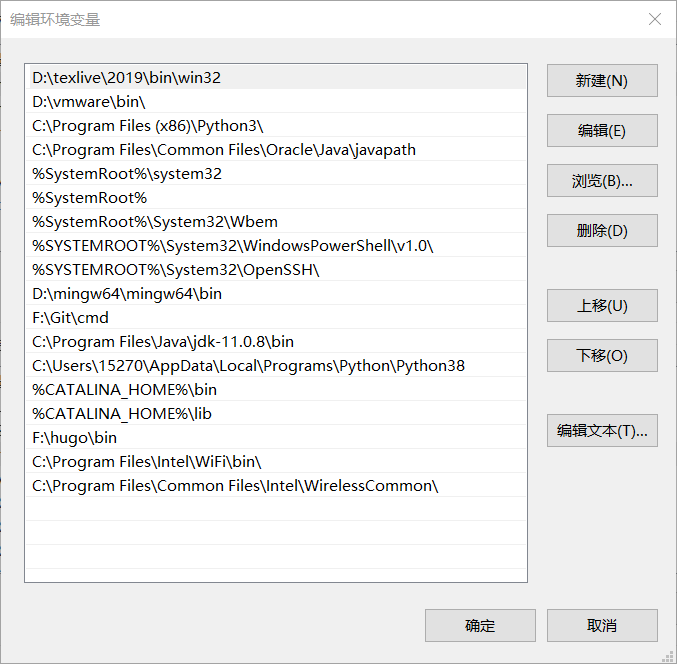
windows利用powershell可以查看是否安装Latex成功,使用==管理员==身份运行,输入下面的指令
|
|
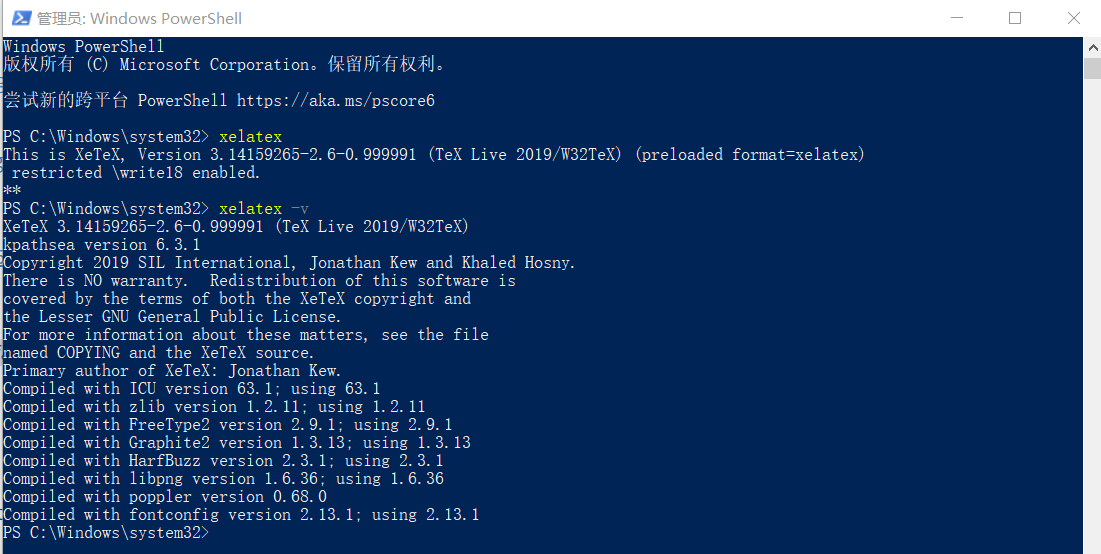
提示
如果环境变量未生效可以试着将其移至首位
2.配置settings.json
新版的配置文件如下
|
|
